How To Properly Post a Comment on MQL5 for the Giveaway

How to Post a Comment for Quantum Emperor
Go to the MQL5 Website: Head over to the MQL5 website and navigate to the Quantum Emperor product page.
Quantum Emperor MT4 – https://www.mql5.com/en/market/product/103540?source=Site+Profile+Seller#!tab=comments&page=7
Quantum Emperor MT5 – https://www.mql5.com/en/market/product/103452?source=Site+Profile+Seller#!tab=comments&page=20
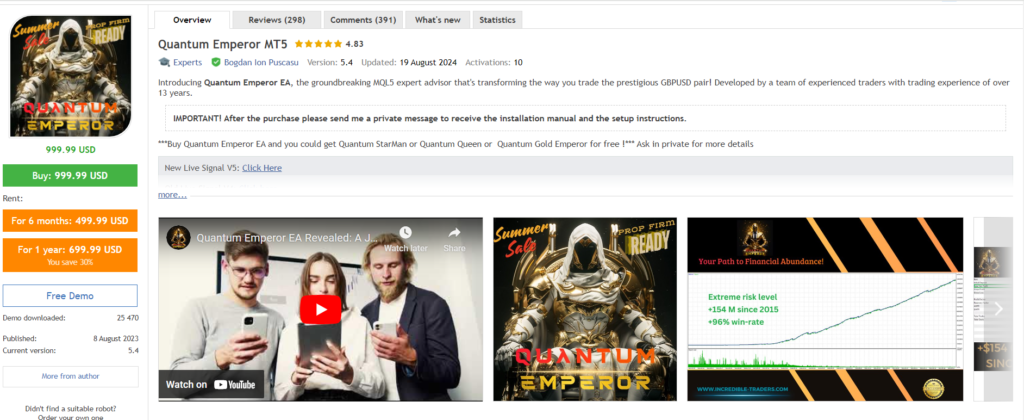
2. Access the Comments Tab: Click on the “Comments” tab to view the existing discussions.
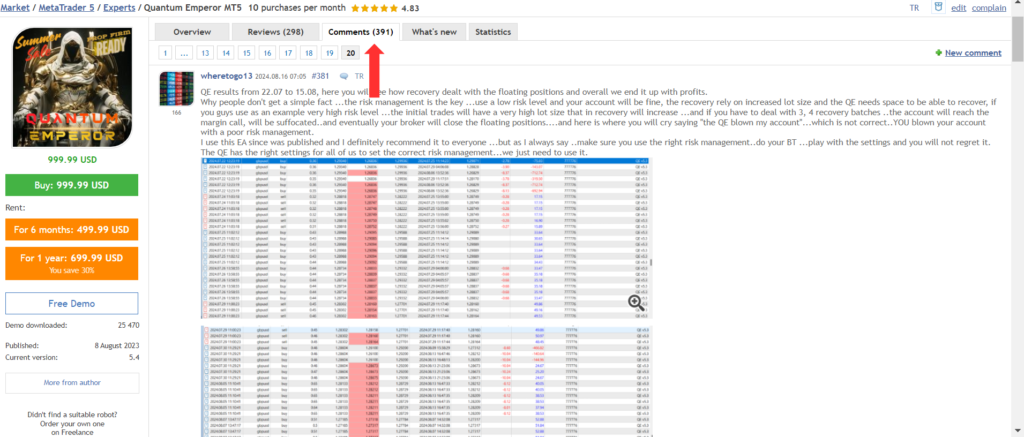
3. Start a New Comment: Click on the “New Comment” button to begin writing your feedback.
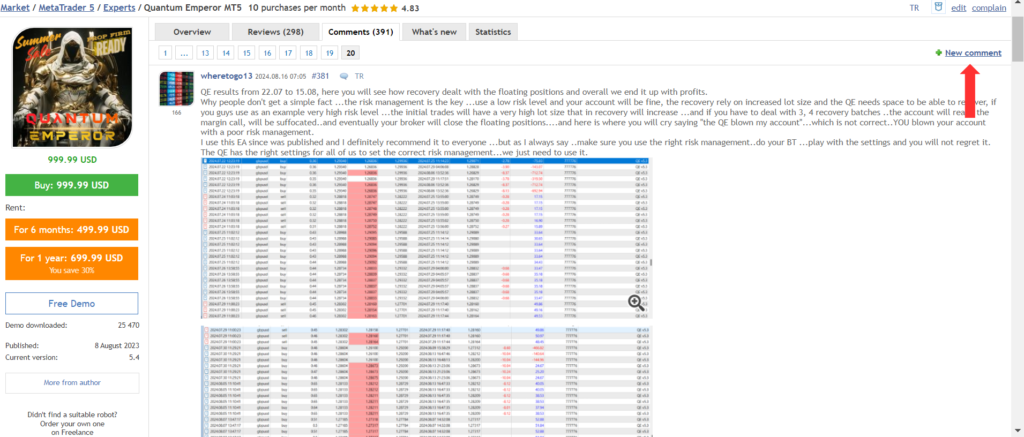
4. Share Your Experience: Write a few words about your experience with Quantum Emperor. Feel free to mention what you like most about it!
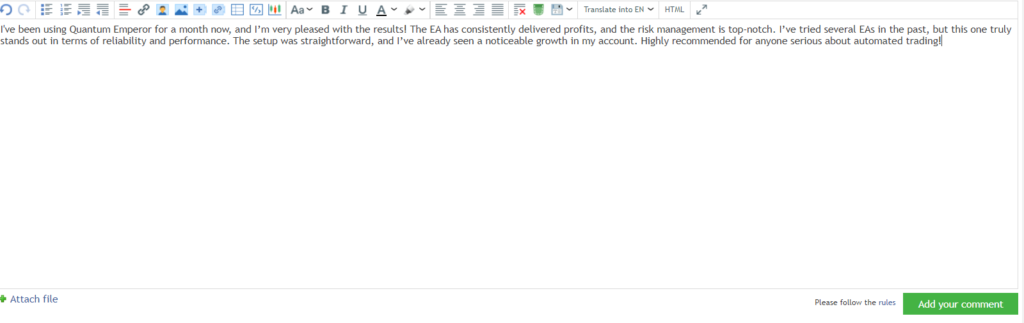
5. Upload a Screenshot: Click the “Photo” icon and upload a screenshot from the History tab in Metatrader, showing at least two weeks of recent profits.
*Please don’t click the “Attach file” green button
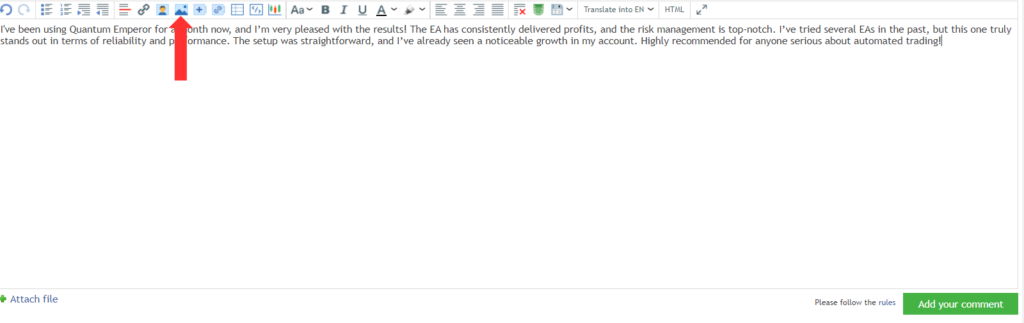
6. Post Your Comment: Once you’re satisfied with your comment, click the green “Add your comment” button to post it.
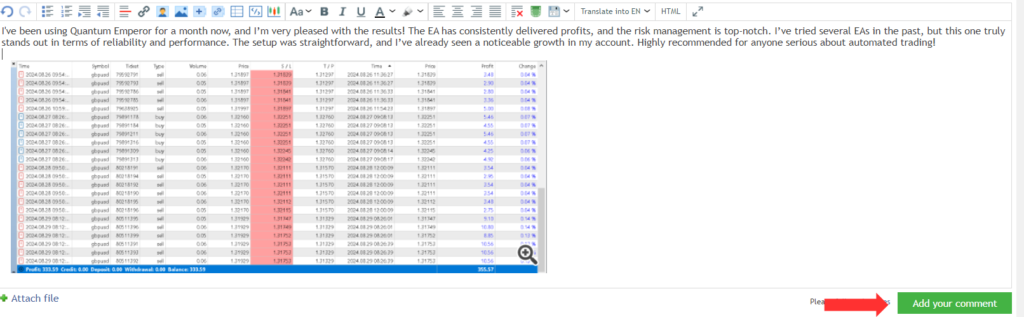
Your feedback is valuable—thank you for sharing your experience with the Quantum Emperor community!
